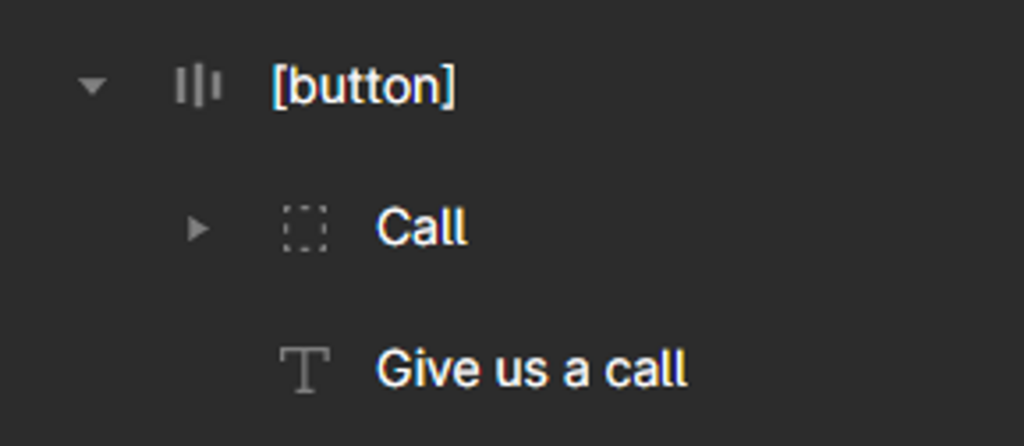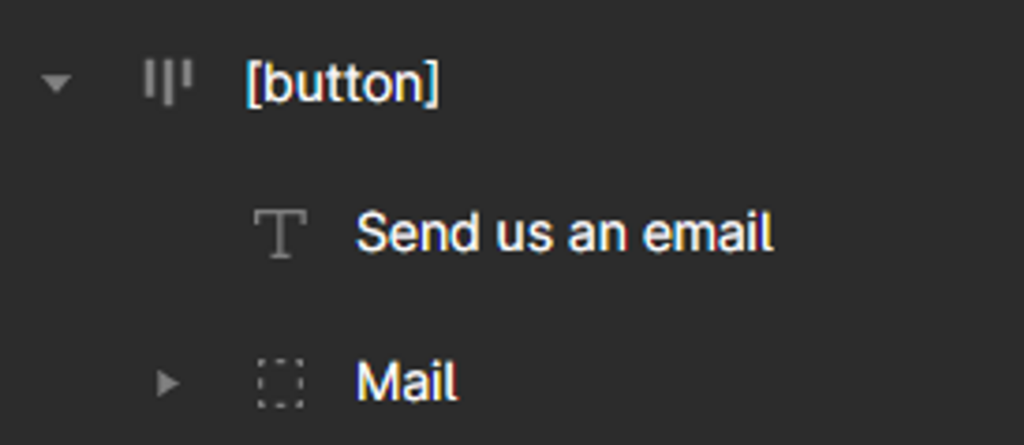To indicate a “button” widget in your design, you need to create a frame with Auto Horizontal layout and specify the name [button]. The button can contain text and a graphic element represented by an icon or an SVG file.
Important! The group of graphic elements on the button must consist exclusively of vector elements.
The order of the elements in the button indicates their position in the Elementor widget – if you place the image first, it will be displayed on the left side of the button, otherwise – on the right side.